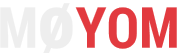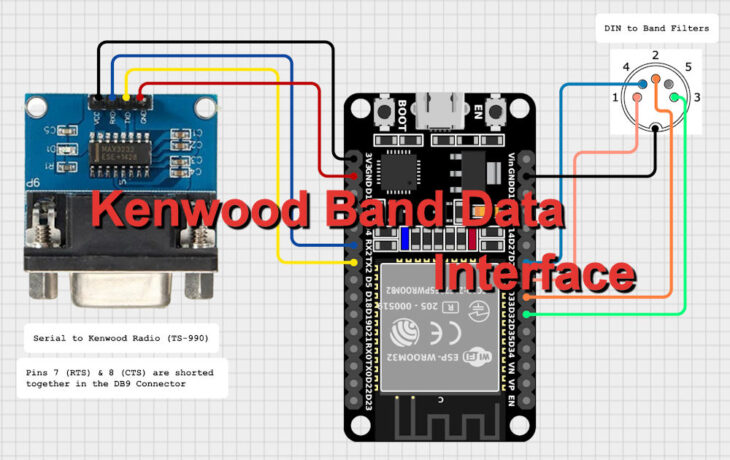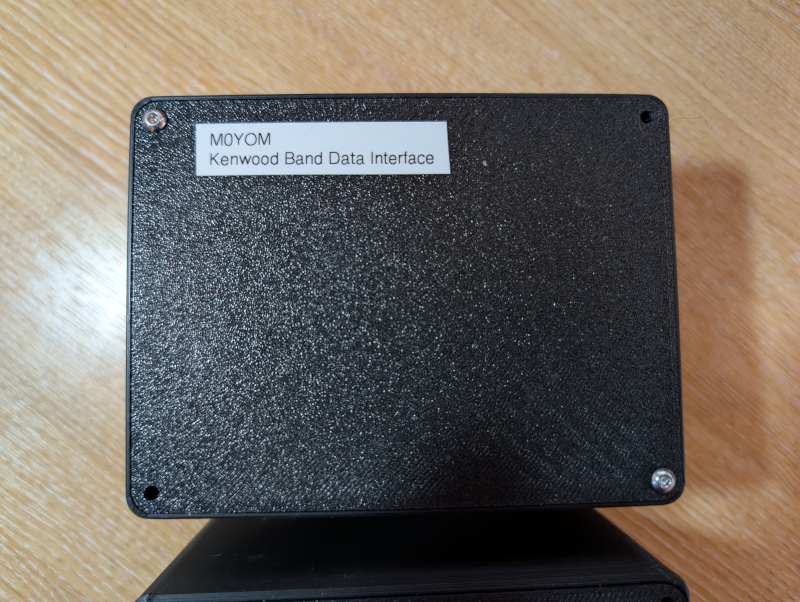I’ve now started a YouTube channel where I intend to post plenty of hopefully enjoyable and informative content on my amateur radio activities. The first video covering the unboxing of my new ICOM IC-7760SE is now live. So if you enjoy amateur radio YouTube content, have a watch of the video and subscribe to the channel. There’s plenty more to come.
The Kenwood TS-990S has been the main HF rig in the M0YOM shack for quite a few years now and it’s been a fantastic bit of equipment however there are some really exciting new rigs about now and for my use the new ICOM IC-7760 is a much better fit. My old TS-990S has now gone to a fantastic new home with Callum M0MCX in the DX Commander Shack where it’ll join his existing TS-990 as a second station.
Luckily ML&S had one of the very limited edition IC-7760SE Signature Editions in stock so I was very pleased to be able to get one of these as I believe there are only 200 world wide with just 20 destined for the UK market. I’m excited to get to know the new rig and see what it’s capable of. It also pairs really nicely with my ICOM IC-9700 which is my main VHF & UHF rig.
ACOM Director Plus 0.7.5 (beta) is now available
Please note that the .NET Framework 4.6 is now required
Work has recently restarted on ACOM Director Plus. See below for the full list of changes however please note that whilst ACOM2000A support will be added and is being actively worked on, it is currently disabled in this release as it isn’t currently working.
This release should support the ACOM500S, ACOM600S, ACOM700S, ACOM1200S, ACOM1400S and ACOM2020S however at the time of release only the ACOM600S and ACOM1200S (thanks to Alex YO9HP for testing) are confirmed to be working as expected.
Everyone’s feedback is very welcome, especially if you have one of the other models and can confirm if it’s functioning correctly or not.
Changes in this version are:
- ADDED: Hover over effect on modern style buttons
- ADDED: Classic control panels (Turned off in this release though)
- ADDED: Remote Power On Capability, must be enabled in the configuration options
- ADDED: Ability to see ACOM600S Amplifier information, i.e. Firmware Version, Serial No. Etc.
- ADDED: Ability to see ACOM1200S Amplifier information, i.e. Firmware Version, Serial No. Etc.
- ADDED: Preliminary ACOM2000A Support (Disabled in this release)
- ADDED: ACOM2000A Now shows antenna number and USR/DEF setting
- ADDED: Now autodetects if the ACOM2000A is already in measuring mode
- ADDED: Ability to see ACOM2000A Amplifier information, i.e. Firmware Version, Serial No. Etc.
- ADDED: New Tiny Layout
- ADDED: Initial Support for ACOM500S, ACOM700S, ACOM1400S, ACOM2020S
- ADDED: Auto Detection of ACOM Model (untested in this release)
- CHANGED: Upgraded to .NET Framework 4.6
- ADDED: Option for Peak Hold on Meters
- ADDED: Solid Bar Meter Option
As some readers of my site will be aware Callum M0MCX also known as DX Commander is a good friend of mine (Go check out his excellent antenna’s here and YouTube channel here) and a little while back the 5B4AGN Band Pass filters I constructed were donated to the DX Commander shack on permanent loan in order to help tackle interference issues between his two stations. By all accounts they are working very well, however they were designed to interface with a Yaesu rig using it’s BCD based band data port and as Callum runs Kenwood radios they’re having to be used in manual mode.
With that in mind I decided to make him a couple of boxes to allow the filters to interface with his Kenwood radios enabling them to be used in a fully automated manner.
Check out the full write up of this project here
You’ll have noticed that updates to the site have been none existent for a good few years now. As I’m sure happens with a lot of people Work, family and life in general gets in the way of hobbies and to say that’s been the case for me in recent years would be an understatement.
If you’ve emailed me or sent me a message through the this site, my apologies for not responding, my focus has had to be on other things for quite some time now.
That being said, I’m back now and whilst the M0YOM station has been off air for a while I’m going to be rebuilding it all with lots of exciting changes which I’ll document here for anyone who might be interested.
Finally for anyone who is wondering about the ACOM Director project, it’s not dead but has also been on hold. All being well I intend to get it updated with lots of fixes and enhancements later this year. I’ll also do my best to respond to the requests I’ve been getting.
I have been attempting to get the remote power on capability of ACOM Director Plus working with the ACOM 600S however no matter what I tried I was unable to make it work. I tried swapping to a null modem cable and amazingly the remote power on worked perfectly, however I could no longer connect to the amp from the computer.
On closer inspection of the manual, it would appear that there is something unusual about the wiring for the RS-232 port
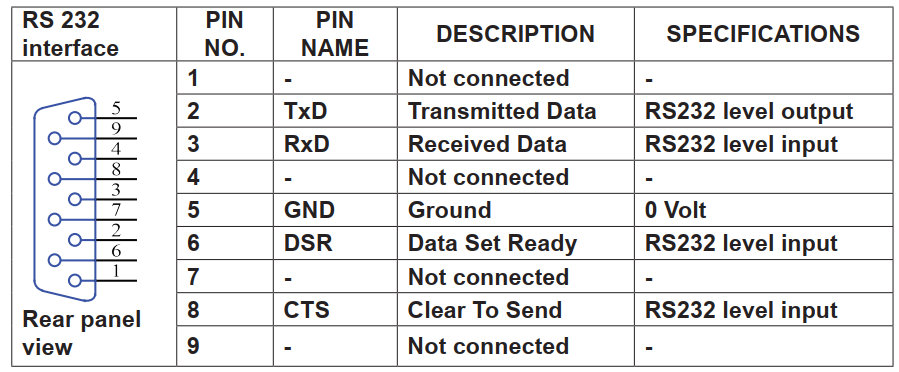
At first glance everything seems fine, however pins 2 & 3 (TxD and RxD) are wired to use a straight through RS-232 cable, but pins 6 & 8 (DSR and CTS used for remote power on) are wired to use a null modem cable. This means that for full control of the amp a custom cable must be used.
What peaked my interest is the fact that pins 4 & 7 are noted as Not Connected, these are the DTR and RTS lines and are what’s used to tell the amp to power on. In order for this to work they must be connected to pins 6 and 8. It occured to me that it should be possible to make a modification to the amp to enable it to support a regular straight through RS-232 cable.
To that end i’ve put together a mod which can be found over at ACOM 600S RS-232 RPON Mod which details how to do this. It’s only useful if you intend to use the RPON capability through the RS-232 port, however it will avoid the need for custom cables and is still backward compatible should a custom cable happen to be used in the future.
IMPORTANT – YOU SHOULD NOT ATTEMPT THIS MODIFICATION UNLESS YOU ARE CERTAIN YOU HAVE THE SKILLS AND EQUIPMENT REQUIRED, YOU COULD DAMAGE YOUR AMPLIFIER. THIS MODIFICATION IS NOT ENDORSED BY ACOM. NO RESPONSIBILITY IS TAKEN BY M0YOM, ACOM OR ANYONE ELSE FOR ANY DAMAGE OR INJURY THAT MAY RESULT FROM PERFORMING THIS MODIFICATION. PERFORMING THIS MODIFICATION WILL LIKELY VOID YOUR WARRANTY.