ACOM Director Plus Alpha release 1 is now available to download
Changes in this version are as follows:
- Tray Icon menu now implemented as per the original ACOM Director
- Storable configuration options implemented
- Auto connect on startup added
- DXLog and Logger32 interfaces implemented (Does not yet track frequency through these)
- ACOM1200S now supported properly, the interface changes scales depending on whether an ACOM600S or ACOM1200S is connected
- Improvements in connection and communication reliability
- Implemented Multi-Protocol support in preparation for ACOM2000A support being added in a future release
- Added system tray notifications
- About dialog implemented
- Various bug fixes
- UI now changes to a disabled state if not connected
- Slight changes in UI graphics
The following are known issues:
- Display has issues when using windows 7 with display scaling enabled and set to anything other than 100%
ACOM Director Plus can be installed side by side with the original ACOM Director software.
I would be particularly interested in hearing from anyone with an ACOM1200S as i’m unable to test with this amplifier.
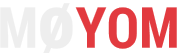
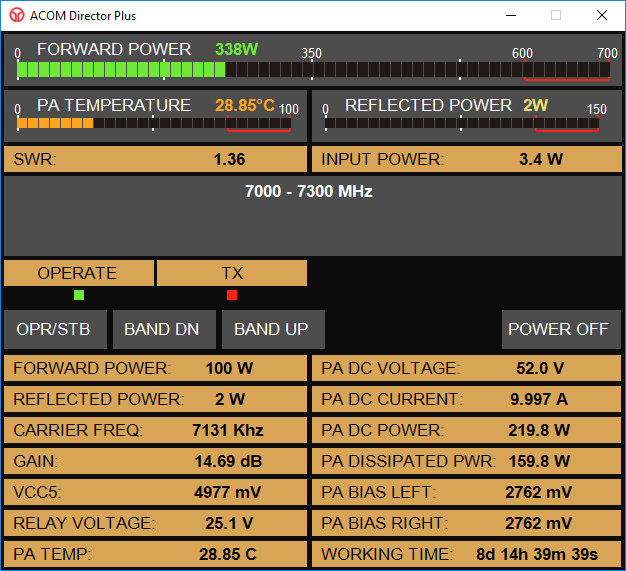
Hello James,
I have just purchased an ACOM 1200S and I’m delighted of your software!! However I miss a very important function: Power ON! I work remotely most of times and I need to power on the amplifier remotely. I haven’t found any function to do this! I can switch on/off remotely input voltage by means of a wifi switch. But the same way you have included a “Power off” button, it would be really interesting to set a Power ON button. Could this be possible?
Best 73
My version of Director Plus is crashing running my Acom 600S and 1200S. It had worked before but I suspect a Windows 10 update has ruined the software. The version I have been using is Alpha 6.0. Is there a later version you could send to me the link so I can try it? Thank you,
Frank Biba ([email protected])
Is r
Hi, Have you tried this on the 700s?
Hello James
Just wondering if you plan on expanding this to support the 2000a?
Best
Mike,K4PRO