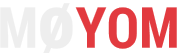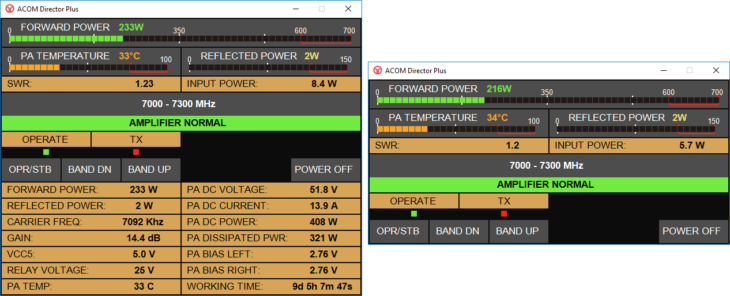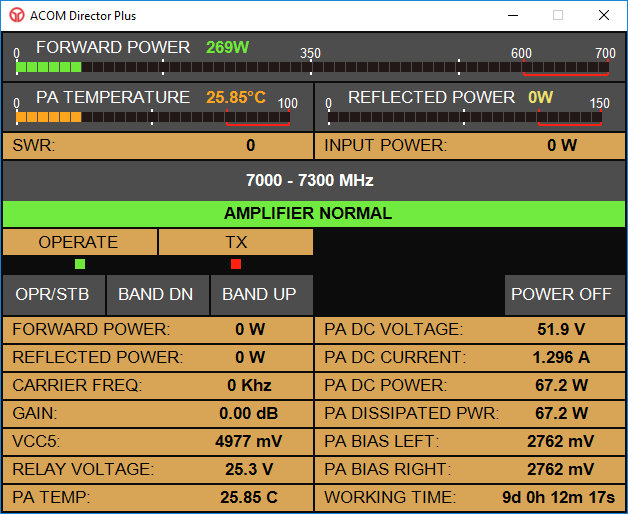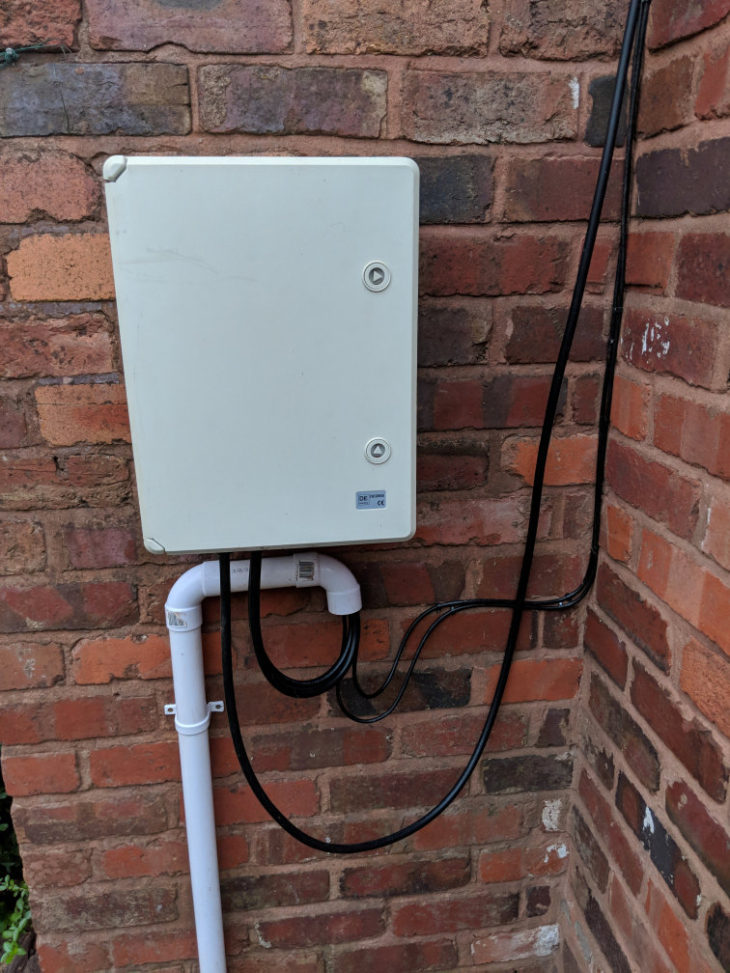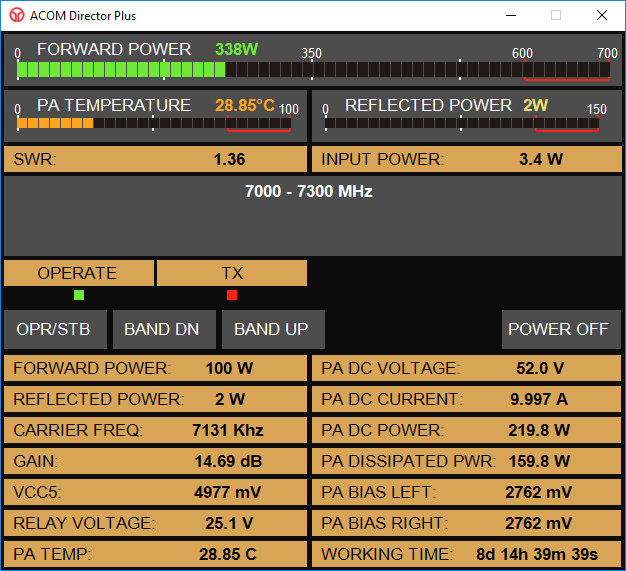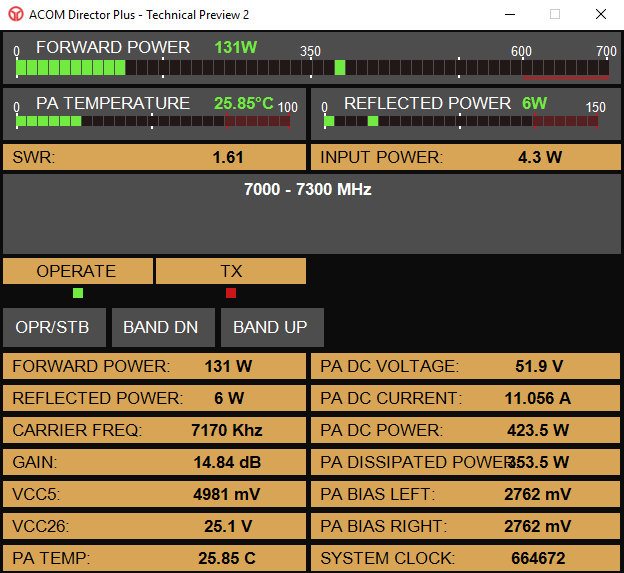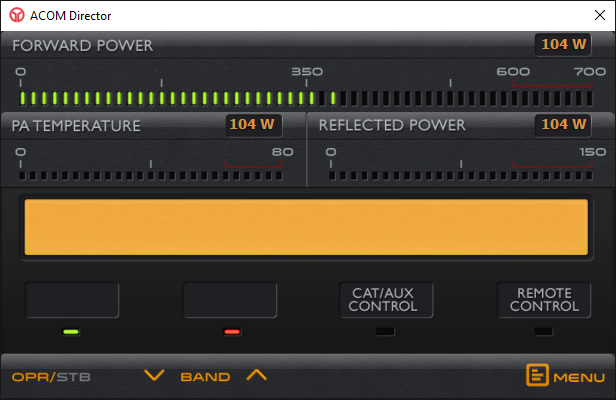ACOM Director Plus 0.6.0 (beta) is now available
This release contains quite a few improvements and will be the last release for a couple of weeks while I work on adding ACOM2000A support. As I have limited access to an ACOM2000A now i’m expecting this to take around 2 weeks to complete.
Changes in this version are:
- IMPROVED: Carrier Frequency, Gain and SWR readouts altered to improve display time of these values
- IMPROVED: PA Temperature is now rounded to nearest degree C
- IMPROVED: VCC5 is now rounded to nearest 0.1V
- IMRPOVED: Relay Voltage is now rounded to nearest volt
- IMRPOVED: PA DC Current is now rounded to 0.1A
- IMRPOVED: PA DC Power and PA Dissipated Power are now rounded to nearest Watt
- IMPROVED: Bias Voltages are now rounded to nearest 0.01V
- IMPROVED: Gain now rounded to nearest 0.1dB
- IMPROVED: Logger integration code refactored to allow easier integration with more loggers
- IMPROVED: Forward and Reflected power meters now hold their value better improving readability
- ADDED: Additional compact control panel design, smaller display with just the essentials
- ADDED: N1MM+ Interface for frequency tracking
- ADDED: Logger Tracking is now functional (please note that certain firmware versions of the ACOM600S are known not to work, the latest version does however)
- ADDED: Proper detection for when the amplifier is shutting down